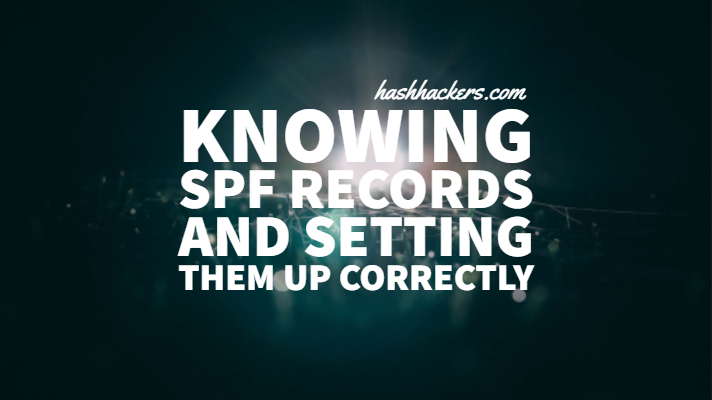
Knowing SPF Records and Setting Them Up Correctly
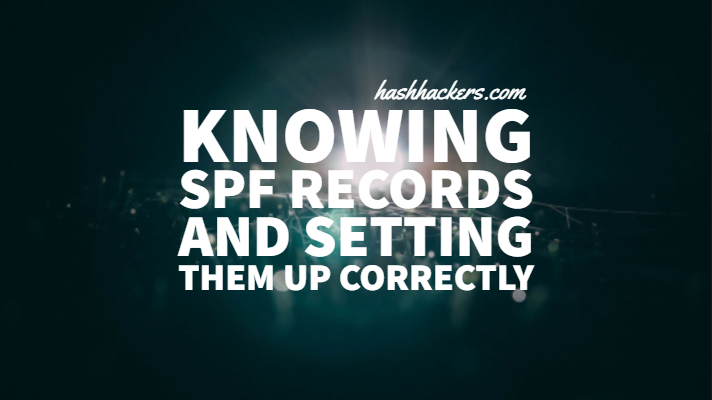
A Sender Policy Framework (SPF) record is a type of Domain Name Service (DNS) TXT record that identifies which mail servers are permitted to send email on behalf of your domain. The purpose of an SPF record is to detect and prevent spammers from sending messages with forged From addresses on your domain.
Why SPF Records?
SPF Records are value for sender’s domain which are allowed to send email on behalf of your domain name. These value differ from operator to operator. If you are using Google Email then your SPF Record looks like v=spf1 include:_spf.google.com ~all and for Amazon SES it looks like v=spf1 include:amazonses.com ~all and so on.
How to Find Correct SPF Records?
SPF Records for popular services like sendgrid and amazon ses remains same, you can find by searching them on google. terms will be SPF RECORDS SENDGRID and SPF RECORDS AMAZON SES.
Way to Create Single SPF Record
Host: @ or Sub-domain
Type: TXT Record
TTL: 3200 or Default
Value: v=spf1 include:amazonses.com ~all
Way to Create SPF Record for Multiple Senders
Host: @ or Sub-domain
Type: TXT Record
TTL: 3200 or Default
Value: v=spf1 include:amazonses.com include:_spf.google.com ~all
Checking Records for Errors
What’s more popular place to check directly at Google. 🙂
For a Value v=spf1 include:_spf.google.com include:sendgrid.net include:amazonses.com ~all here is a screenshot of Checked MX Records.
Note: Don’t add too many senders in SPF Records, this causing High Number of DNS Lookup’s. Add only which are required.

