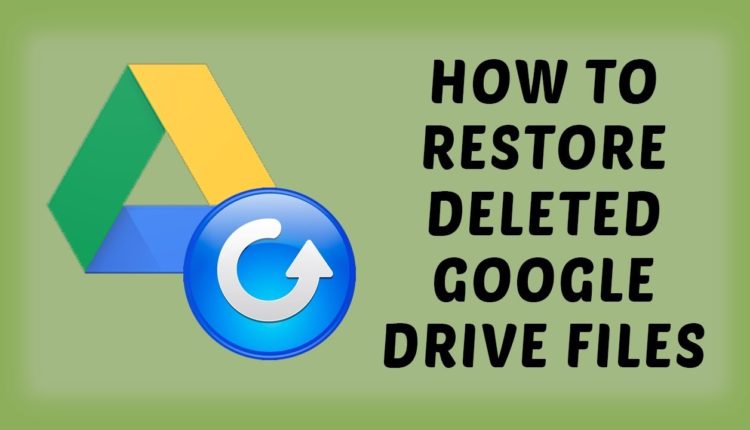
How To Recover Permanently Deleted Files from Google Drive

Problem: “How to recover deleted files from Google Drive? I know I can restore the files from my Trash. However, the files are permanently deleted from the Trash. Can I still get the files back from Google Drive?”
Solutions: People store important files on Google Drive for work. When the Google Drive files or photos are deleted or missing, you do everything you could to retrieve the deleted/missing files. And here are all the solutions for Google Drive data recovery that you can possibly find.
Google Drive Files Missing? How to Find
When a file is missing from Google Drive, it is not necessarily deleted. Try if you can find it in these steps on a computer.
- Go to drive.google.com. Choose My Drive and click Info icon in the top right corner. In Activity, search the information of the missing file.
- If the files are created by someone else, they may delete or rename the files so that you can’t find the files.
- If you are the owner but the file are in a folder created by someone else, the folder could be deleted. On a computer, use this advanced search to find files created by you in deleted folders: https://drive.google.com/drive/u/0/search?q=is:unorganized%20owner:me
Restore Recently Deleted Files from Trash
- Google Drive keeps deleted files in your Trash for 30 days. Before the files are permanently deleted, you can restore the deleted Google Drive from Trash.
- Step 1 On an Android phone, open Google Drive. Click Menu icon > Trash.
- Step 2 Choose the deleted files and click Restore to undo the deletion.
- Step 3 If you are using a computer, find Google Drive Trash on drive.google.com/drive/trash.

Ask Administrator to Recover Permanently Deleted Files
If you are Google account is associated with a company, school or group, you can ask an administrator to recover files deleted from Google Drive and its Trash. The administrator can recover files that are deleted within 25 days. Here is how the administrator does it:
- On Gmail, log into
Management Settings. - Select user and double-click to open the user profile.
- Click Menu icon in the top right corner.
- Choose
Restore Data. Then you can select the file to restore.
Contact Google Drive Support to Recover Missing/Deleted Files
Google Drive Support team can help you recover missing or deleted, especially when the files are missing from your Google Drive for an unknown reason.
If the Google Drive folders just become empty suddenly, you can contact Google Drive Support team to get the missing/deleted files back. The support can retrieve files that are missing or deleted within the past 25 days.
Direct Link to Contact Support Chat Channel to Recover Files in 3-5 Minutes is below.
You must be signed in to view the Contact Us Button.

Then click on Missing and Deleted Files.

Then Click on Request Chat.

Answer Their Questions as Yes, i’m owner of this account, I created or own these files. and I want to recover deleted data. They will run the recovery tool and recover your data in a few minutes.
